Welcome to Vidifye where the power of video promotes your business or sells your item(s). Let’s post our first free video classified ad…
In this article, I’ll explain the simple steps for you to start selling on the best video classified ad platform on the web. This assumes that your video ad is ready. If not, checkout our articles on how to produce a successful video on Vidifye.
Become a member
In order to post a video or contact a seller, you must become a member of Vidifye. Becoming a member of Vidifye is easy, and should only take a few minutes (be sure to check your spam folder if you’re not seeing your Vidifye confirmation email).
Congratulations, you’re now a member of Vidifye and are ready to log into your Vidifye account. Log in by pressing the user icon on the top right corner and enter your email and password. We’re ready to go!
The video upload form
Click on the “post free video ad” button located at the top right corner next to the the user icon. After clicking on the “post free video ad” button, you’ll see the two available options for uploading your video ad (see below). You will also see the “tips on making a great video section”. We highly recommend going through these tips for making a more effective video.
PLEASE NOTE: ALL VIDEO ADS MUST BE UNDER ONE MINUTE IN LENGTH. PLAN AHEAD.
Option 1. You can make your free video ad on the spot by selecting the “record video” button. This will prompt you to select your video camera on your mobile device and you’ll begin recording immediately. This is a good choice if you’ve planned out what you want to say and know what shots you want to use for your ad. If you make any mistakes using this method, you can simply start over. Don’t forget to have fun and to not overthink the filming process. Your goal is to give the viewer a good visual and verbal explanation of what you’re trying to sell or promote.
Option 2. Instead of filming on the spot or “live”, you can create your video ad(s) at your leisure. For example, a sales associate at a car dealership can go out to the lot and make several videos of different cars to later post on Vidifye. Using this method, you would choose the “upload video” button. After pressing the “upload video button”, navigate to your previously recorded video(s) and select your desired video ad. Your ad will begin to upload.
PLEASE START FILLING THE VIDEO AD FORM AS YOUR UPLOADS BEGINS
Click the drop down arrow in the “select category field” to pick the best category for your video ad. With over 40 categories to choose from, you’ll be sure to find one that fits.
Next, pick your location. If you’ve given Vidifye permission to know your location, simply press the target icon in the location field and Vidifye will do the rest. Or, you can manually type your location in the location field (be sure to select your location from the drop down list once your town/state appears).
Now it’s time to create a descriptive title for your video so that it stands out to the viewer. For example, SPACESHIP FOR SALE LOW MILES.
You can choose to list a price for your item or click the price on request box. If you do enter a price, there’s no need to enter commas or decimal points. If your item is $1,550, simply enter 1550.
Let us know the condition of your item. Your choices will be new or used.
Onto your description. If you feel confident that you’ve explained your item or business sufficiently in your video ad, you can leave the description field blank. If not, you can describe your item here. Keep in mind, additional information not mentioned in your video can also be added here as well.
Once your video ad has finished uploading, you will see a film strip where you can select your video ad thumbnail. Use the left and right arrows to find one that best suits your video and select it.
VIDEO UPLOAD SPEED DEPENDS ON YOUR INTERNET CONNECTION.
You must check the disclaimer box after you’ve finished reading the rules of Vidifye.
You’re now ready to press the “submit video ad” button. You’re on your way to selling your item or, promoting your business with the power of Video!!!
ALLOW A SHORT WHILE FOR YOUR VIDEO AD TO BE REVIEWED BEFORE IT GOES PUBLIC.
What to expect
Once your video ad is published, a potential buyer will be able to contact you via an anonymous email sent to your registered email address. Your ad will be displayed for a period of 3 months or until you mark it as Sold in the “My Ads” menu of your account. You can renew your ad manually or ask an admin to renew it for you when your ad expires.
Thank you for choosing Vidifye. Film it. Post it. Sell it.
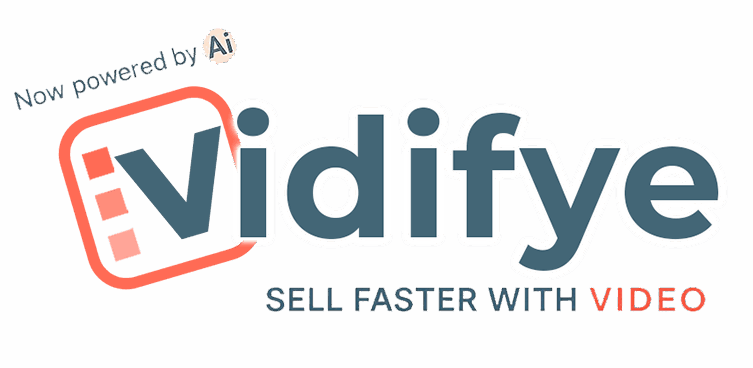






Leave a Reply
You must be logged in to post a comment.