
Are you ready to take advantage of Vidifye’s innovative video classifieds platform and sell
faster with video? Follow these easy steps to post your first video ad for free:
Become a Vidifye member
Joining is fast and easy. Simply go to our website and sign up for a free account.
Click the “Post Free Video Ad” button
Once you’re signed in, click the “Post Free Video Ad” button located at the top of the page.
Upload your video and fill out the form
Click the “Upload Video” button and select your video file. Then, start filling out the
mandatory fields in the following order:
- Category: Choose the category that best describes your item or service.
Your Location: Enter your location to let potential buyers know where the item is located.
- Ad Title: Create a catchy and descriptive title for your video ad.
- Price: Choose whether to include the price or not, and if so, enter the amount.
- Condition: Indicate whether the item is new or used.
- Description: If you explained your item while making your video, you don’t have to fill in
the description. However, writing a brief description always helps.
- Thumbnail: Once your video ad finishes uploading, you must choose a thumbnail that best represents
your item or service.
- Disclaimer: Be sure to click the disclaimer box to confirm that you agree with our terms and conditions.
- Submit your video ad – If you’re satisfied with your video ad and have filled in all the required fields,
click the “Submit Video Ad” button to make it live on Vidifye!
Please note that your video ad will need to be reviewed by our team to ensure that it meets our community
guidelines and does not break any rules. This may take some time before your video ad is published live on the
platform, but our team is usually very fast about approving video ads. Posting your first video ad on Vidifye is
quick, easy, and free. Start selling faster with video today by signing up for a free account and posting your first
video ad on our platform.
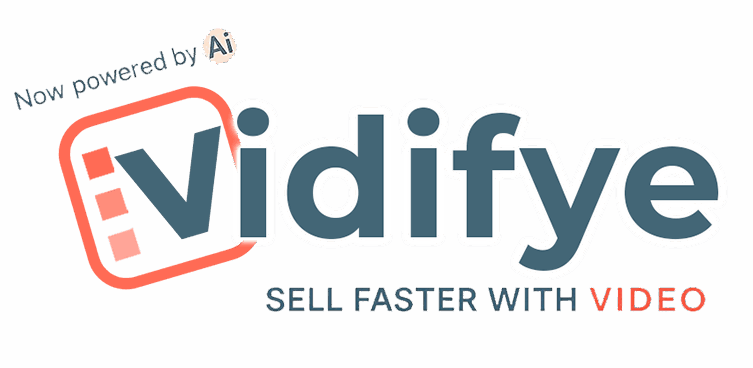







Leave a Reply
You must be logged in to post a comment.